You’re here because you want to start your own blog, and ultimately make money from it. Congratulations! By already taking the initiative to do your research, you’re already well on your way.
And that’s more than can be said for most people!
This guide is your first step to becoming a career-blogger and making a full-time income from doing something you actually like. YOU, my friend, have potential. And I can’t wait for you to see what you can do.

Here’s a handy table of contents so you can skip to the parts you want to read (I recommend you read through the entire post, though!):
1. Pick a Niche & Name
2. Choose a Hosting Provider / Domain
3. Choose a Blog Theme
4. Optimize Your Website
5. Create Content That Sells
6. Build an Audience
1. PICK A NICHE & A NAME.

First off, you need to choose a niche, or theme, for your website. The niche of my website, Fashion Hotbox, is women’s fashion and style. There’s a lot of money to be made in this niche because most clothing companies want to advertise through “influencers” and blogs.
With that being said, however, there is more competition in this niche because I’ve set a wider net. I can catch more fish, but there are other fisherman in these waters that I’m competing with. Other, more specific, niches, such as “travel tips for fashion executives” probably has less fish in the sea, but also has less competition, so it can still be a money maker.
My advice in choosing a niche is pick something you know something about already. Usually if you have knowledge within a niche, you either have passion for it, or you have experience with it. You may have both, but either will make you successful in building a website within that niche.
Once you’ve chosen your niche, you need to concentrate on picking a company or brand name. This will be the “face” of your company, and therefore the first impression that a potential reader or customer will have of you and your brand. I advise you to take some time to think about this carefully.
Here are some tips for brainstorming for a brand name:
1. Don’t choose a name that is too hard to pronounce, remember, or spell.
2. Pick a name that means something to you. The easier it is for you to connect with your brand, the easier it will be for you to convince others to connect with it as well.
3. Check that your brand name is available on the social media platforms you want to use to promote your brand.
4. Make sure your brand name, or at least some variation of it, is available as a domain name (more and domains next).
5. Choose a name that makes sense in relation to your company’s products or services. For example, don’t name your company “Apples by Jennifer” if your name is Emma and you are selling oranges.
6. Make sure your name isn’t already trademarked. You can do this by searching for your desired brand name in the trademark database here (it’s completely free!).
Here are some cool tools to help you out:
1. Shopify’s Business Name Generator
2. Online Thesaurus
3. Business Name Generator
2. CHOOSE A HOSTING PROVIDER / DOMAIN.

Let’s start with your web hosting provider. I know this can seem scary at first, but I promise that once you understand what hosting is, it won’t seem so bad.
A quick explanation of web hosting: Hosting providers are the ones who take your site “live.” Without a host, your website won’t be online. If your website isn’t online, it can’t be searched or viewed by anyone.
There are 5 key things to look for in an ideal hosting provider, summarized below.
1. Reliability
This is measured in downtime. Any hosting provider that has downtime less than 99% should not be considered.
Bottom Line: You want your website to be up and running as much as is humanly possible. If your website is down, people can’t buy things through you or from you. Time lost is money lost.
2. WordPress-Friendly
WordPress will be the blogging platform you are going to use. I, personally, do not recommend using any other platforms (e.g. Blogger, Tumblr, Squarespace). Period.
Therefore, you want to choose a hosting provider who is WordPress-Friendly. The best providers will set up WordPress for you automatically at not extra cost to you (recommended).
Bottom Line: You want to be able to easily install and setup WordPress for your website through your hosting provider. It will save you headaches and time. Time is money.
3. Great Customer Service
When you accidentally delete an important file (trust me, you will), or your website inexplicably crashes, you want to be able to talk to a REAL PERSON from your hosting provider.
In my seven years of experience running websites, quality customer service should NOT be ignored when considering a hosting provider.
Bottom Line: Find a hosting provider that has a chat system, an actual phone number listed on their website, and a working support ticket system that is rated highly by other websites and clients.
4. Email Hosting Options
Most hosting providers will give you packages that include the ability to create and access email addresses for your domain.
For example, when I purchased my domain name “fashionhotbox.com,” I was able to create email addresses such as “info@fashionhotbox.com,” through my hosting provider.
Bottom Line: A personalized email address hosted from your own domain will not only look professional to clients, but also boost your legitimacy as a brand.
5. Pricing
Cheap is cheap is cheap. Don’t fall for scummy web hosting, especially if your building a business that will ultimately depend on your website actually WORKING.
Bottom Line: Don’t be cheap. You don’t have to spend a lot of money to get quality service, but you have to spend some. It’s an investment, trust me.
My Recommendations for Best Hosting Providers:
All of the providers listed below pass the five criteria above with flying colors. I have a more in-depth review and ranking on hosting providers here, but if you’re a beginner, any of these five hosting providers will be great.
1. BLUEHOST (WordPress recommended)
2. HOSTGATOR
3. FATCOW
4. INMOTION
5. SITEGROUND (WordPress recommended)
Purchasing a Domain
Domains are important too. Without a domain, your site can’t be hosted. My domain is: https://fashionhotbox.com. Anything on this domain is mine. I control it. My web hosting service keeps it “live.”
For beginners, I recommend purchasing your domain through your chosen web hosting provider. That way, you don’t have to go through the process of “pointing” your domain to the web hosting server. Sorry, did you just zone out for a second there? Me too.
Bottom Line: just purchase your domain name from one of the providers above along with your web hosting. They will help you out. Some of them even come with free domains!
3. CHOOSE A BLOG THEME.
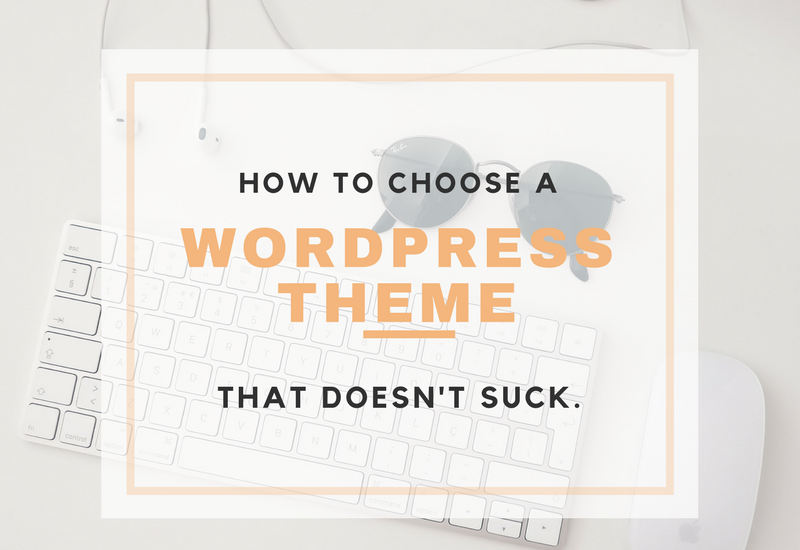
I mentioned before that you should use WordPress as your blogging platform. I only recommend using WordPress because, in my opinion, other platforms are just NOT complex enough to support more sophisticated content creation and monetization. In other words, WordPress is best for building blogs that are also businesses.
If you want a more in-depth analysis on why WordPress is the best platform for bloggers who are planning to monetize, you can read my post here.
Anyways, once you choose a hosting provider, domain, and install WordPress onto your website, you’ll need to choose a theme.
Did you know that 38% of users will stop engaging with your website or content because of an unattractive layout?! (Adobe)
That’s why you need a bangin’ theme (layout and styling) for your blog. Without a theme, your website would pretty much look like a blank page. A bad theme will have 38% of your users leaving and never coming back.
WordPress has a bunch of free themes you can choose from once you install the software onto your website. They are pretty simple and easy to navigate. However, if you want a website that is a bit more sophisticated-looking, I would recommend purchasing and downloading one from one of the sites below.
My Recommendations for Best WordPress Themes:
TEMPLATE MONSTER
There is only a one-time fee to purchase a license to a theme and detailed instructions on how to install the theme for beginners. Some of these sites will even install and customize the theme for you.
4. OPTIMIZE YOUR SITE

Good SEO (Search Engine Optimization) practices will be the lifeblood of your website, and therefore of your online business. I cannot emphasize enough how important it is to fully understand what SEO is, and how you can leverage it to create a sustainable business with a passive income through blogging.
If you have no idea what SEO is, you can check out my post for beginners here before reading on.
Warning: The world of SEO “gurus” and services who claim to have “secrets” that game the system are not only a scam, but also dangerous for your site. The point of SEO is not to learn how to “game” the system. It’s to make sure that the amazing content you create gets the credit it deserves. And, trust me, if your content is good, the traffic, and the “credit,” will come in time. There are no “cheats” or shortcuts that you won’t later come to regret.
Now, on to the fun stuff! Because the main goal of this post is to guide beginners in the steps necessary to creating a blog that can be scaled into a business, I won’t spend too much time going over the nitty gritty details of SEO strategy, but I will give you an overhead view of the most important factors to be aware of from the moment you get your site live.
These 5 key things will help to optimize your site in ways that will make Google (and your readers) happy:
1. Site Speed
A speedy website makes for a better user experience. Google likes when its users are happy, and will reward your search ranking for engaging content that loads quickly. Furthermore, a whopping 39% of users will stop engaging with your website or content if it takes too long too load . (Adobe)
You can check your site speed, and what you need to improve it, using these FREE tools:
* Google’s PageSpeed Insights
* Pingdom’s Website Speed Test
You can improve your site speed using these FREE WordPress Plugins:
WP Smush (reduces image file sizes to speed up your site)
P3 Plugin Performance Profiler (tells you which plugins are slowing down your site)
Autoptimize (minifys and caches scripts, styles and HTML code to speed up your site loading time)
W3 Total Cache (good compliment to Autoptimize)
Learn how I tripled my site speed using these three plugins! An in-depth look at site speed and how it affects your money-making power here.
2. Mobile & Tablet Optimization
Another huge component of user experience is whether your readers are able to view your website across multiple devices. Google rewards websites that are optimized for mobile and tablet, and even provides a separate mobile loading speed on their PageSpeed Insights tool.
In fact, 73% of people in a recent study noted the importance of content display on their device in their content-viewing experience, while 54% think its important that content can be viewed across multiple devices . (Adobe)
Before you purchase a theme, make sure it is mobile and tablet-friendly. It should specify this in the details. If you’re not sure, ask the developer. Otherwise, don’t risk it.
3. Site Architecture
Google has little “bots” (well, I imagine them to be little) that crawl websites to index their content. You want Google to index the content on your website because then it will show up in Google’s search results, which means FREE traffic for your website. Free traffic is the best kind of traffic, so we want to make it as easy as possible for these Google bots to crawl our websites.
That’s where a sitemap comes in. A sitemap lists all of the posts and pages on your website, typically in a hierarchal fashion. The more organized your sitemap is, the easier it will be for the bots to make sense of it, and index your content appropriately.
I recommend using Yoast SEO’s FREE WordPress plugin, which automatically creates sitemaps for you. If you want to learn exactly how to setup a sitemap, you can check out my post here.
4. On-Page SEO
You’ll want your blog posts and content to contain title tags, meta tags, and keywords effectively throughout your content. This enables your content to be indexed by Google so users can find your content more easily.
The Yoast SEO plugin holds your hand through this process. It will help you optimize your title and meta descriptions for the keywords you want to rank for in your content. It will also help you make sure your posts are an optimal length and all of your pictures (not just your text) are SEO-ready.
Another important thing you’ll want to note when optimizing your content is to always include a “no follow” tag for anything linking outside your site. This tells the Google bots not to follow this link. It is a way of telling search engines that you are not responsible for the content on that site, and is especially crucial when using affiliate links (which you will be using to make money!).
If you want to see my top 10 recommended WordPress plugins for all bloggers, check out my post here.
5. Social-Media Friendly
Yoast SEO is also great for this (surprise, surprise)! The premium version allows you to actually preview what your content looks like when shared to social media networks such as Twitter and Facebook.
The FREE version still allows you to control what description, or meta, you would like to show. It also allows for a “rich” snippet of your content on social media, which typically gets more engagement than regular snippets.
Make sure that your site not only is set-up for ultimate optimization on social media platforms, but also that it has sharing buttons at the ready. You want people to share your content to social media because that will get you big
5. CREATE CONTENT THAT SELLS

Your goal is to create content that speaks to both you AND your audience. You need to produce blog posts, videos, or pictures that target your niche audience and attract them to your website like bees to honey. However, you don’t just need to attract them to your website. You need them to stay. And, ultimately, you want them to purchase products from you or through you.
Here are 5 key steps to creating content that will both attract and convert the right type of audience for your niche.
1.Keyword research and optimization
We talked about choosing a niche, and therefore a target audience, in step one of this guide. When creating content for this niche, you’ll want to produce posts that not only are consistent with your niche, but also solve a problem they are having.
This is where good research, especially keyword research, comes into play. You can use certain tools, like Google’s Keyword Planner to see how often keywords and phrases are searched for on Google. You’ll want to write a post about a keyword or phrase that is both relevant to your niche and actually has some demand around it AKA people are searching for it.
The golden ticket is being able to produce content that you know people want before your competition realizes it. That’s where the money is, because it’s a lot easier to organically rank for keywords that no-one else is competing for, but are still in demand by your target audience.
2. Brush up on your copywriting skills.
It’s not easy to attract an audience, and it’s even harder to get them to stay once you’ve got them hooked on your line.
In fact, 80% of people surveyed in a recent study reported that holding their attention is one of the most important aspects of their content-viewing experience. (Adobe)
You need to GRAB their attention and HOLD it long enough to let them know that YOU have the answer to their problems and/or desires.
3. Use a tested “formula” to write your posts.
In my five years of blogging experience, I’ve found that certain “formulas” or layouts of posts work better than others in engaging users. For example, “list posts,” which basically just list out “Top ## [Something something something],” tend to rank really well on Google and are great at grabbing people’s attention. They also can easily be maintained through the years to produce evergreen content.
Evergreen content is content that pretty much stays relevant forever. It’s awesome if that one post you wrote about Lindsay Lohan’s hair at the Grammy’s went viral for a month, but that post will probably never be relevant again.
I have posts that I published four years ago that have consistently produced revenue for me and will continue to produce revenue for me as long as I maintain them because the topic and content of those posts have no expiration date.
One of these posts is about the best swimwear brands and ranks in top #1- #2 spots on Google for hundreds of keywords relating to swimwear. I’m sure you can see the money-making potential in that! Pretty neat, huh?
4. Monetize your content.
I know, I know. This is probably the one bullet you wanted to see more of, but I’m really trying to give you a guys a solid foundation of EVERYTHING involved in creating a blogging business, not just the monetization part.
Plus, the monetization basics and strategies pretty much need their own course (hint, hint) in order for me to give you the best tools you need to succeed.
As you can see, there are a lot of moving pieces, skills and strategies that need to developed and implemented before monetization even comes into the picture. If these pieces aren’t properly put into place, and your knowledge isn’t where it needs to be, you won’t be successful.
With that being said, here are 5 amazing ways to monetize your blog and make a full-time income:
* Affiliate Marketing: Using your site to sell other people’s products (clothing, digital products, sailboats, etc. etc.). You get commissions on every referall you make. This is the best method toward achieving a passive income.
* Sponsored Content: Content that companies pay you to produce and/or promote (blog posts, videos, photography, etc.).
* Ad Space: Space on your website (sidebar, header, in actual blog posts themselves) that companies pay to occupy. I recommend doing this privately and directly with the companies themselves rather than through Google Adsense or other agencies.
* Digital Information Products: E-books, webinars, courses, etc. that you produce and sell on your site.
* Memberships: You charge users to access your content on a monthly or yearly basis.
5. Promote your content
If you’ve done your SEO correctly (which, presumably you have because you’ve followed this guide), your post should already be on its way to ranking organically on search engines, which will bring FREE (organic) traffic to your post. Yay!
There are a number of other (FREE) things you’ll want to do, however, to ensure your post gets the attention it deserves. Here are 3 effective ways of getting your content seen:
a) Email it out to your list of subscribers
These are people you KNOW want to hear from you, so they should be the first to know about new content! Don’t have a list yet or want to grow one? Use these strategies to build one.
b) Share your content on social media platforms
Don’t just share it once; share it multiple times, over a long period of time, especially if it’s evergreen content. You can use a service like Meet Edgar or Hootsuite (free) to schedule social media posts, which will save you time and effort.
c) Contribute on social media platforms, groups and forums
For example, join niche-related Facebook groups or forums online (reddit). Answer questions and participate actively to build up a good repoire, then begin to offer advice and links to your own content that answer questions (don’t be too preachy or self-serving.
6. BUILD AN AUDIENCE

Now that you’ve created amazing content that people love engaging with, it’s time to convert those people into a trusting and loyal audience. A loyal audience guarantees eyeballs on your new content, which means a greater chance of making money and having success as an online entrepreneur.
Plus, the bigger of an audience you grow, the less you have to work. They will do most of the sharing and promoting of your content for you (as long as it doesn’t suck!), and your traffic, engagement and revenues should experience some level of exponential growth.
Your audience can come from many different traffic sources, your one goal should be to add them to your email list.
Here are 3 basic list building strategies that will help you attract and retain a loyal audience that converts:
1. List Building
For starters, make sure you have some place on your website that users can sign up for a newsletter or updates. This could be a subscription box in the sidebar, or a pop-up.
I recommend SumoMe for list building beginners. It let’s you customize “welcome mats” and pop-ups for FREE, and also let’s you connect to your account on Mailchimp and other email service providers.
You can read more about my list-building recomendations, including my tips on email automation here
2. Social Media Promotions & Collaborations
I mentioned before that it’s important to make your site social-media friendly. You want people to be able to share your content easily, and to be able to follow you on your social media accounts. Building a social media presence is important because a lot of people will view your brand as more “legitimate” if you have a solid following.
Do I think you should devote inordinate amounts of time to building a social media presence? No. But, you should at least share your content regularly, pursue collaborations with like-minded influencers, bloggers or brands that you think would be a good fit, and engage with others when you genuinely feel like it.
You should especially focus on sharing content and building a presence of PINTEREST, STUMBLEUPON, and FACEBOOK.
Why not Instagram? Well, you can check out my controversial opinion about Instagram and Influencers here.
3. Guest Blogging
Writing a post or feature on someone else’s blog or site with relevant content to your own (and within your niche) can be useful in both attracting to people to your website and building your subscriber list.
I would recommend reaching out to sites that you feel would be a good fit to promote yourself on. Send a specific content pitch, make sure you state that you won’t be trying to sell anything on there (no affiliate links), and that you just request a link back to your website and ownership rights to the content.
Bottom Line: Ultimately, all three of these techniques circle back to building your subscriber list, which is the most important line of traffic (besides FREE, organic traffic) that you have as a business-owner. The more subscribers you have on your list, the more money you are going to make. Period.
SaveSaveSaveSaveSaveSaveSaveSaveSaveSaveSaveSaveSaveSaveSaveSaveSaveSaveSaveSaveSaveSaveSaveSaveSaveSaveSaveSaveSaveSaveSaveSaveSaveSaveSaveSaveSaveSaveSaveSaveSaveSaveSaveSaveSaveSaveSaveSaveSaveSaveSaveSave
SaveSaveSaveSaveSaveSaveSaveSaveSaveSaveSaveSave
SaveSaveSaveSaveSaveSaveSaveSaveSaveSaveSaveSave
SaveSaveSaveSaveSaveSave
SaveSaveSaveSaveSaveSaveSaveSaveSaveSaveSaveSave





